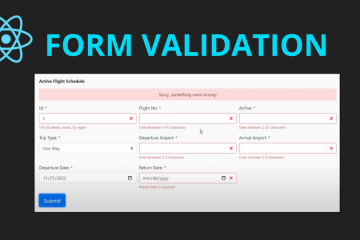Rendering Lists in React
March 25, 2020
Rendering lists in React can be a little tricky, but it works just like vanilla JavaScript. When rendering a list directly in the template, you must use the map() function as it returns a view. The forEach() works similarly except it doesn’t return data so it won’t do you any good. However, you can use all types of loops outside of the template to build a list of components and render the list object to the view. Below are some examples.
class App extends React.Component { numbers = [12,23,34,45,56]; render() { return ( <div> <ul> { this.numbers.map( (n,i) => <li key={i}>{n}</li>) } </ul> </div> ); }}Alternatively, you can build the view first using the map() function and just render the object in the template like the following.
xxxxxxxxxxclass App extends React.Component { numbers = [12,23,34,45,56]; render() { const li = this.numbers.map( (n,i) => <li key={i}>{n}</li>); return ( <div> <ul> { li } </ul> </div> ); }}This time let’s use the forEach() loop.
xxxxxxxxxxclass App extends React.Component { numbers = [12,23,34,45,56]; render() { const li = []; this.numbers.forEach( (n,i) => { li.push(<li key={i}>{n}</li>); }); return ( <div> <ul> { li } </ul> </div> ); }}Finally, let’s just use the for loop, which also works similarly with the while loop.
xxxxxxxxxxclass App extends React.Component { numbers = [12,23,34,45,56]; render() { const li = []; for(let i=0;i<this.numbers.length;i++){ li.push(<li key={i}>{this.numbers[i]}</li>); } return ( <div> <ul> { li } </ul> </div> ); }}Either way, so long as you can build the components you can then just use it in the template and let React render it.