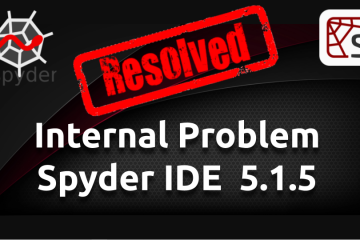Debugging Tips in Android Studio
May 5, 2021
In this video, I’ll go over some basic debugging tips and techniques in Android Studio to help you debug your Android application.
Share this:
- Click to share on Twitter (Opens in new window)
- Click to share on Facebook (Opens in new window)
- Click to share on LinkedIn (Opens in new window)
- Click to share on Pinterest (Opens in new window)
- Click to share on Reddit (Opens in new window)
- Click to share on Tumblr (Opens in new window)
- Click to print (Opens in new window)
People Also View

Introduction to Mobile App Development Using Android Studio


Working with Fragments using Android Studio
In this video, we'll learn how to create and use Fragments in Android. Continue with this development using List Fragments here: https://www.christianhur.com/working-with-list-fragments-using-android-studio/ Source Code Here: https://github.com/ChristianHur/152-164-Mobile-Device-Programming/tree/main/fragments https://youtu.be/SvuRKS6SER0

Working with Radio Buttons in Android Studio
In this video, we'll learn two methods on how to use and select radio buttons in Android Studio. https://youtu.be/7A3i2HnJu4Q