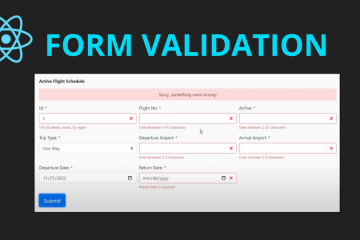Create A Flight List Table in Angular (Three Part Series)
March 28, 2020
Part 2: We’ll modify the table heading to align them with the fields in the JSON data which we will be adding. Next, we’ll create a property called “flightData” and add it to the root component. We’ll also create a function called deleteFlight(id) which accepts the id of the FlightData. Finally, we’ll clean up the table rows and use a *ngFor and *ngIf directives to iterate through the flightData and build each record dynamically.
The stae of our app.component.ts after part 2.
import { Component } from '@angular/core';import {FlightData } from './models/FlightData';@Component({ selector: 'app-root', templateUrl: './app.component.html', styleUrls: ['./app.component.css']})export class AppComponent { flightData = FlightData; title = 'Flight Scheduler'; deleteFlight(id){ //to do console.log(id); }}The state of our app.component.html after part 2.
xxxxxxxxxx<app-nav></app-nav><div class="container" role="main"> <div class="title"> <h1>{{title}}</h1> </div> <div class="table-responsive rounded bg-light p-4 my-4"> <div class="mb-2"> <p class="font-weight-bold">Active Flight Schedule</p> </div> <table class="table table-hover"> <thead class="table-borderless table-secondary"> <tr> <th scope="col">No.</th> <th scope="col">Airline</th> <th scope="col">Flight No.</th> <th scope="col">Trip Type</th> <th scope="col">Departure Airport</th> <th scope="col">Arrival Airport</th> <th scope="col">Departure Date</th> <th scope="col">Return Date</th> <th scope="col">Actions</th> </tr> </thead> <tbody> <tr *ngFor="let flight of flightData"> <td scope="row">{{flight.id}}</td> <td>{{flight.airline}}</td> <td>{{flight.flight_no}}</td> <td>{{flight.trip_type}}</td> <td>{{flight.departure_airport}}</td> <td>{{flight.arrival_airport}}</td> <td>{{flight.departure_date}}</td> <td>{{flight.return_date}}</td> <td> <a href="/edit/{{flight.id}}" type="button" class="btn btn-success btn-sm text-white mr-2">Edit</a> <button (click)="deleteFlight(flight.id)" type="button" class="btn btn-danger btn-sm">Delete</button> </td> </tr> </tbody> </table> </div></div><router-outlet></router-outlet><app-footer></app-footer>