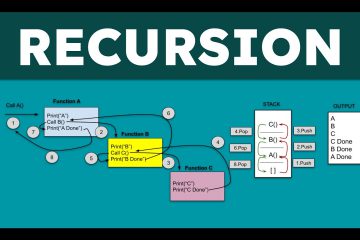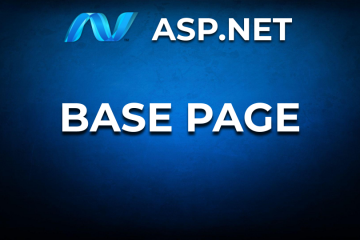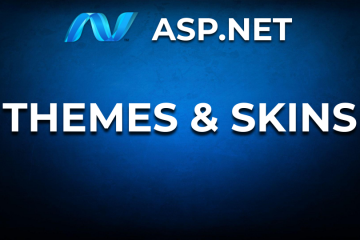ASP.NET Master Page
February 16, 2022
In this video, you’ll learn how to create an ASP.NET Master Page.
CSS Stylesheet:
CSS
x
55
55
1
body {2
margin: 0px;3
font-family: Arial, Helvetica, sans-serif;4
background-color: lightgrey;5
}6
7
main {8
padding: 10px;9
}10
11
nav {12
background-color: #808080;13
padding: 5px;14
}15
16
ul {17
list-style-type: none;18
}19
20
li a {21
color: #F1FAEE;22
font-size: 30px;23
width: 120px;24
display: inline-block;25
padding: 2px;26
border-radius: 4px;27
}28
29
li {30
display: inline;31
padding-left: 2px;32
column-width: 20px;33
}34
35
a {36
text-decoration: none;37
text-align: center;38
}39
40
li a:hover {41
background-color: #CCC;42
color: #000;43
}44
45
footer {46
background-color: #808080;47
text-align: center;48
color: white;49
position: fixed;50
bottom: 0px;51
width: 100%;52
padding: 20px;53
margin: 5px auto 0 auto;54
}55